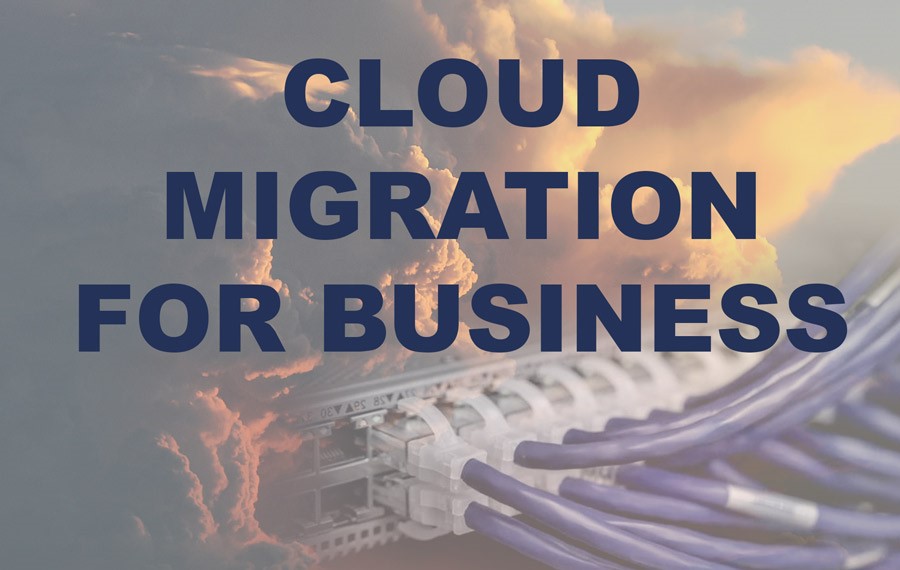
01 Jun Cloud Migration Strategy for a Seamless Transition
What is Cloud Migration?
Cloud migration is the process of moving a business’s information technology systems to the cloud. Cloud migrations are often a phased process in which IT resources are moved piece by piece, or one department at a time.
A cloud migration may refer to a single application or an entire business being moved and is usually referring to cloud computing, cloud storage or both. In some cases, the cloud migration means moving apps or data from one cloud to another.
Related Reading: The Difference Between Cloud Computing and Cloud Storage
6 Cloud Migration Strategies
In the software world, there is agreement that cloud migration may include one of six methods for A cloud migration strategy. These are commonly called the 6 R’s of cloud migration. Let’s find out what each means for your business, particularly when it comes to application migration to cloud.
- Rehost: This is commonly referred to as the lift-and-shift method. Essentially a company moves its systems from in-house servers into a 3rd party subscription cloud storage. There are little to no changes made to existing systems. This may also include managed hosting services (See more below).
- Repurchase: This is when a company stops using an on-premise solution in favor of a Software-as-a-Service (SaaS) solution.
- Refactoring: This often refers to proprietary software and re-architecting it for cloud optimization, whether for in-house use or for sale.
- Re-platforming: This also refers to proprietary software and includes rewriting the software from the ground up to be a cloud native solution.
- Retain: Retention of certain on-premise solutions to be revisited later. Most businesses maintain a hybrid cloud which means using on-premise resources along with hosted solutions, SaaS and public cloud storage.
- Retire: This simply refers to the discontinued use of servers, applications or other IT resources with the goal of a leaner IT ecosystem.
Benefits of Migration to Cloud
Cloud Migration requires a lot of planning but the benefits of migration to cloud can be substantial including:
- Improved Performance
- More Agility
- Greater Scalability
- Cost Savings
- Increased Mobility
Cloud Migration Challenges
Cloud migration comes with significant challenges that can lead to overspending, scope creep, downtime and lost data. Top challenges include:
- Securing critical apps and data
- Rewriting application architecture for the cloud
- Migrating large data systems
- Maintaining data integrity and continuity
- Lack of software expertise
- Lack of cloud expertise
- New systems training
- Human error
- Performance issues like latency, lack of interoperability and downtime
Cloud Migrations for Business Software
For most businesses a cloud migration project tends to refer to specific workloads or solutions such as ERP and accounting. There are two main routes to take with cloud migrations for business software; they include private hosting, managed hosting or SaaS.
The Difference Between Managed Hosting & SaaS
As opposed to public cloud, managed hosting services generally include a dedicated server environment along with added levels of service from the provider including security, monitoring, software maintenance and more.
SaaS software is cloud-native software that is often procured directly from the app vendor and hosted in the vendor’s cloud.
As an example, let’s look at Enterprise Resource Planning software to differentiate between managed hosting and SaaS software migrations.
An example of cloud migration to a managed hosting environment would be taking all your data, integrations and your current instance of on-premise ERP and porting them into a dedicated server to be accessed using the internet. This falls under the rehost strategy above.
An example of SaaS cloud migration would be switching from your on-premise solution to a cloud-native vendor provider solution like QuickBooks Online, Dynamics 365 or Sage Intacct. Switching to SaaS will require a lot of configuration, customization and manual data entry. There is a higher risk of data loss with this method and many integration and customizations used in your on-premise solution may not be available in SaaS.
Managed Hosting Benefits
Understanding the benefits of hosting is key to your migration strategy. If you need to go cloud fast but investing in all new solutions isn’t an option, a private hosting provider for Remote Desktop, Accounting and other apps can help you move your most valuable IT assets to the cloud with minimal strain.
A managed hosting provider offers benefits over larger public cloud offerings. These include:
- Go cloud fast with existing software solutions
- Easily integrate apps
- Team of security experts to secure your systems
- Tailored cloud to meet specific needs
- Maintain control over your software and data
- 24-hr network security and monitoring services
- Software & server maintenance
Further reading: Why Move Your ERP To The Cloud Through A Hoster
Keys to Successful Cloud Migration
Here are a few key steps for preparing a successful cloud migration strategy
Assess Cloud Needs: It is important to evaluate your current IT environment and identify pain points. Identify and prioritize workloads that most need improved performance, agility, scalability and mobility.
Identify Goals: is your goal to migrate one complex system like ERP, or are you moving your entire IT environment to the cloud.
Phased Approach: It is usually a good idea to take a phased approach to going cloud. This will require a priority list: Maybe desktop virtualization is your first priority, maybe it is moving accounting software to the cloud or implementing a customer service portal. This should happen early in your cloud enablement strategy.
Evaluate Architecture: Assess your current systems, including on-premise and cloud solutions, to better understand your network needs and gain a deeper understanding of what parts of the project will require the heaviest lifting.
Choosing A Cloud Partner: As mentioned above, there are many benefits to gain with managed hosting services. Of course, not all cloud providers are equal in terms of service, security, compliance and more. Choosing your partner can be the difference between a successful or failed cloud migration project.
What to look for in a hosting partner:
- Reputation for service with high customer retention and an SLA above 99% availability guaranteed.
- 24-hr Monitoring
- Ability to tailor services to meet your needs, not a one-size-fits-all approach
- Data servers contain dual power supplies connected to separate power circuits for optimal reliability.
- Servers contain dual network cards in a fault-tolerant cluster; cards are also connected to different network switches, which are in turn connected to separate routers.
- RAID 5 hard drive configuration with hot spare storage.
- Load balanced servers help keep your system up and running; if one fails, apps continue to operate.
- Servers are protected by warranties which include a three-year on-site warranty and an extended pre-failure warranty.
- Redundant CISCO routers and Dell switches; redundant feeds to the routers.
Conclusion
All cloud migrations are unique and require a lot of planning and expertise. To ensure success of your cloud migration strategy, it is important to understand each of the strategies listed above. Having your cloud enablement and migrations planned ahead of time will help you bring your project in on time and within budget.
You may also be interested in…
 What Is Adaptive Business Strategy?
What Is Adaptive Business Strategy?
An adaptive business strategy enables a business to work proactively on a continual basis to achieve long-term goals and quickly adjust those goals when necessary. This is done by identifying and quickly implementing short-term strategies and actions to achieve bigger picture goals. Read More
