
11 May Three Reasons a Disaster Recovery Plan is Not Optional
Three Reasons a Disaster Recovery Plan is Not Optional
Disasters come in many forms and any type of disaster can lead to costly business interruptions. Without a plan in place, you could be unable to perform critical tasks and leave your operation even more vulnerable.
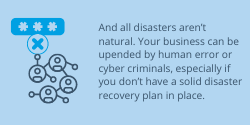
And all disasters aren’t natural. Your business can be upended by human error or cyber criminals, especially if you don’t have a solid disaster recovery plan in place.
And if you do have a plan, is it designed to keep pace with the current threat environment?
1. Downtime is a Threat to Your Business Operations
Not being able to do what you do gets expensive, fast.
In 2021, enterprise downtime was estimated to cost companies between one and five million dollars per hour -– exclusive of fines or penalties levied due to security breaches or other failures.
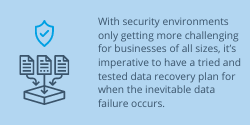
With security environments only getting more challenging for businesses of all sizes, it’s imperative to have a tried and tested data recovery plan for when the inevitable data failure occurs.
2. Customer Service Failures Lead to Customer Turnover and Acquisition Issues
When you can’t access or process your data, customer service failure is inevitable. Your customers are counting on your organization to perform valuable functions on their behalf.
Without a data recovery plan in place, every business is at risk of losing customers now and struggling to attract new customers in the future.

If you’re maintaining an onsite server network, frequent site crashes or slow-downs can send your customers scrambling to your competitors.
Shifting operations to a secure cloud hosting solution can take the burden off your organization and place it on a trusted third-party vendor who can provide nearly 100% uptime for your operations.
3. You Have Time for Training, Testing, and Tweaking Before an Event
Disasters are inevitable but how you handle them can make all the difference. Knowing that your entire staff knows exactly what to do in the event of a natural or man-made disaster also reduces costly downtime.

If you are in a flood prone area and maintain onsite servers, modifying their physical location during rainy seasons can be a piece of your disaster plan.
While most organizations claim to have a disaster recovery plan in place, many aren’t written down and very few are pressure tested to see where there are vulnerabilities and weaknesses.
If you aren’t sure your DR plan will work in an emergency, it’s a good idea to test it regularly.
Some aspects of your system that you’ll want to review as you create your DR plan:
• Determine your baseline for normal operations. You can’t identify problems if you don’t have a clear picture of what your day-to-day system demands are.
• Determine what defines “mission critical data”. A full backup can take time. What do you need specifically to get back up and running as quickly as possible?
• Determine the key roles and responsibilities of all staff and management who will be involved in the DR plan. Communication failures during a disaster can prolong downtime.
• Determine recovery goals. Realistically, how quickly do you need to be back up and running? Refer back to the “mission critical data” and tweak it if necessary to meet your objectives.
• Determine how to use a cloud storage solution to your organization’s best advantage. Cloud based storage can eliminate the risks associated with onsite data storage and can maintain a full copy of your data that can be restored quickly without access to physical media
A Cloud Solution Should Be Part of Any Solid Disaster Recovery Plan
Your organization should have an agreed upon Recovery Time Objective (RTO) and Point in Time Recovery (PITR) that stipulate how long you can wait until your service is restored.

With this “no blackout” agreement in place, even during an event that could impact the local grid, CyberlinkASP is able to meet or exceed their SLA uptime guarantees and provide clients who have very short RTO windows – like healthcare organizations – with 100% data recovery on time and exactly when it’s needed.
By using reliable cloud services, businesses of all sizes can afford the peace of mind of having a full-scale DR plan that works without the requirements or complexities of investing in expensive IT resources.
Have questions about data recovery planning? Our experts have answers and solutions designed to help you secure your data and able to conduct business even in an emergency.
Disasters come in many forms and can lead to costly business interruptions. Without a plan in place, you leave your operation even more vulnerable.