
15 Mar The Best Apps for Mobile Document Sharing
In today’s interconnected world, industries such as healthcare, financial services, legal, pharmaceuticals, logistics, and small businesses face unique challenges that demand innovative solutions.
Mobile document sharing has emerged as a critical tool in addressing these challenges, offering unparalleled flexibility and efficiency in data management and collaboration. By enabling professionals across diverse sectors to access, edit, and share documents from anywhere at any time, these solutions not only streamline workflows but also ensure compliance with industry-specific regulations and standards.
This article will delve into the top mobile document sharing apps, evaluating their pros and cons to guide businesses in selecting the right tools to meet their specific needs and propel them towards operational excellence.
 Google Drive
Google Drive
Google Drive is a comprehensive cloud storage service that allows users to save files online and access them from any smartphone, tablet, or computer.
It’s integrated with Google Docs, Sheets, and Slides, office apps that let you collaborate on documents, spreadsheets, and presentations.
The pros and cons of using Google Drive for sharing documents at work include:
Pros
- Real-time collaboration: Multiple users can work on the same document simultaneously.
- Powerful search: Easily find files by name or content.
- Offline access: Work on files even without an internet connection.
Cons
- Data privacy: Concerns persist around Google’s use of data.
- Internet dependency: Best features require a strong internet connection.
- Complexity for beginners: The extensive range of features can be daunting for new users.
 Microsoft Excel and Word
Microsoft Excel and Word
Microsoft Excel and Word for mobile bring the robust capabilities of these classic office tools to your mobile device, allowing for sophisticated document and spreadsheet management on the go.
The pros and cons of using Microsoft Excel and Word for sharing documents at work include:
Pros
- Feature-rich: Advanced formatting and calculation tools.
- Cloud integration: Works seamlessly with OneDrive and SharePoint.
- Cross-device synchronization: Keeps documents updated across all devices.
Cons
- Subscription required: Full functionality needs a Microsoft 365 subscription.
- Resource-intensive: Can be heavy on device resources.
- Complexity: May be overwhelming for users unfamiliar with advanced features.
 Dropbox
Dropbox
Dropbox offers a user-friendly platform for cloud storage and file sharing, emphasizing ease of use and efficient file synchronization across devices.
The pros and cons of using Dropbox for sharing documents at work include:
Pros
- Simplicity: Intuitive interface makes file sharing straightforward.
- File recovery: Offers features like file version history and recovery.
- Collaboration tools: Dropbox Paper facilitates collaborative editing.
Cons
- Free storage limit: Limited space on the free plan.
- Security incidents: Past incidents may cause concern.
- Higher cost for more storage: Expanding storage comes with a significant price tag.
 Which Mobile Document Sharing App is Right For You?
Which Mobile Document Sharing App is Right For You?
Choosing the right mobile document sharing app is crucial for enhancing workflow efficiency and collaboration. Each app, from Google Drive to Microsoft Excel and Word, and Dropbox, offers unique features tailored to meet different business needs.
Assessing these options carefully will help you select the best tool for your organization, ensuring data is managed securely and efficiently.
However, navigating the myriad of features and identifying which app aligns with your specific industry requirements can be challenging. It’s important to consider not just the functionalities but also how these platforms integrate with your existing systems and workflows.
To make this decision easier, CyberlinkASP offers expert guidance tailored to your business needs. Our representatives are ready to help you evaluate your options and decide which cloud app is best suited for your operations. Contact a CyberlinkASP rep now to explore how we can support your document sharing and collaboration strategies, ensuring you choose the right tool to propel your business forward.
 Google Drive
Google Drive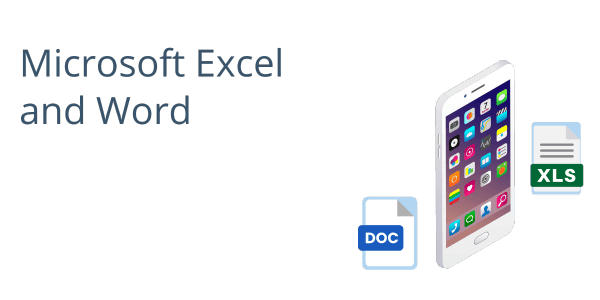 Microsoft Excel and Word
Microsoft Excel and Word Dropbox
Dropbox Which Mobile Document Sharing App is Right For You?
Which Mobile Document Sharing App is Right For You?