
05 Jul Is Your Backup Server Protecting Your Important Data Effectively?
Data losses and downtime can cripple your business. If you have an onsite system, you may feel your critical data and sensitive client information are protected by your backup server.
And, absolutely, backups are important so your backup server is an integral part of your disaster recovery plan – but, in reality, how secure is your backup server?
Why You Probably Have a Backup Server
When your IT department reviewed the organization’s disaster recovery and data protection plans, if you didn’t already have a backup server on premises, it was likely a strong recommendation to add one to your current infrastructure.

Realistically, it’s a smart move to connect all your network machines to a server that has significant storage capacity and serves the dedicated purpose of backing up data, databases, and applications used in the ordinary course of business.
The reality is, even small businesses are gathering record amounts of data every day.
How the Backup Server Protects Your Mission Critical Data
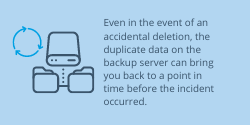
Even in the event of an accidental deletion, the duplicate data on the backup server can bring you back to a point in time before the incident occurred.
Unfortunately, relying solely on onsite backup servers comes with some pretty significant risks.
When Was the Last Time the Backup Server Was Maintained?
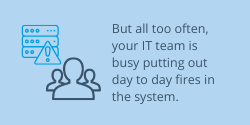
But all too often, your IT team is busy putting out day to day fires in the system. If you have a problem, your contract vendor comes by to handle that specific issue…but are they doing the necessary server maintenance on your backup machine?
If no one is regularly pressure testing your backup server, you may find out it’s not optimizing your backups – just when you need them the most.
Fires, Floods, and Other Disasters
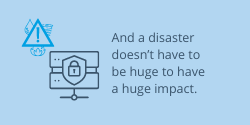
And a disaster doesn’t have to be huge to have a huge impact. If you have an onsite server closet, an HVAC malfunction over the weekend can be all the disaster you need to plunge you and your business into profit sapping downtime.
Your Backup Server Can Become a Hacker’s Primary Target
Today’s cyber criminals are smarter than ever. One of their standard plays is to take over the contents of your backup server before they ever make a move you’ll actually notice.
“A lot of small business owners think they can ignore a ransomware attack because they have a backup of their files. Sadly, that’s rarely true. Hackers know exactly how to access those files and you’re stuck unless you have the extra layer of security an offsite cloud vendor can provide,” says Mason Cooper, CIO of CyberlinkASP.
Taking Your Backup Server Function to the Cloud Makes Good Business Sense
When you work with a rigorously audited and secure cloud hosting partner, you can trust your data is secure at all times, both inbound and outbound from multiple data centers.

Taking the bulk of your processing, backup, and system requirements offsite expands opportunities for your IT staff to focus on bigger business concerns while controlling the cost of ownership of a complex network of server, workstations, and other endpoint devices.
If you’re ready to reduce technology costs while improving technology performance, it’s time to give CyberlinkASP a call.
We’re an award-winning, SSAE18 certified hosting company. And, we’re prepared to answer all your questions about how we meet our industry’s standards and how that helps us make sure you’re secure and compliant to meet your industry’s standards.